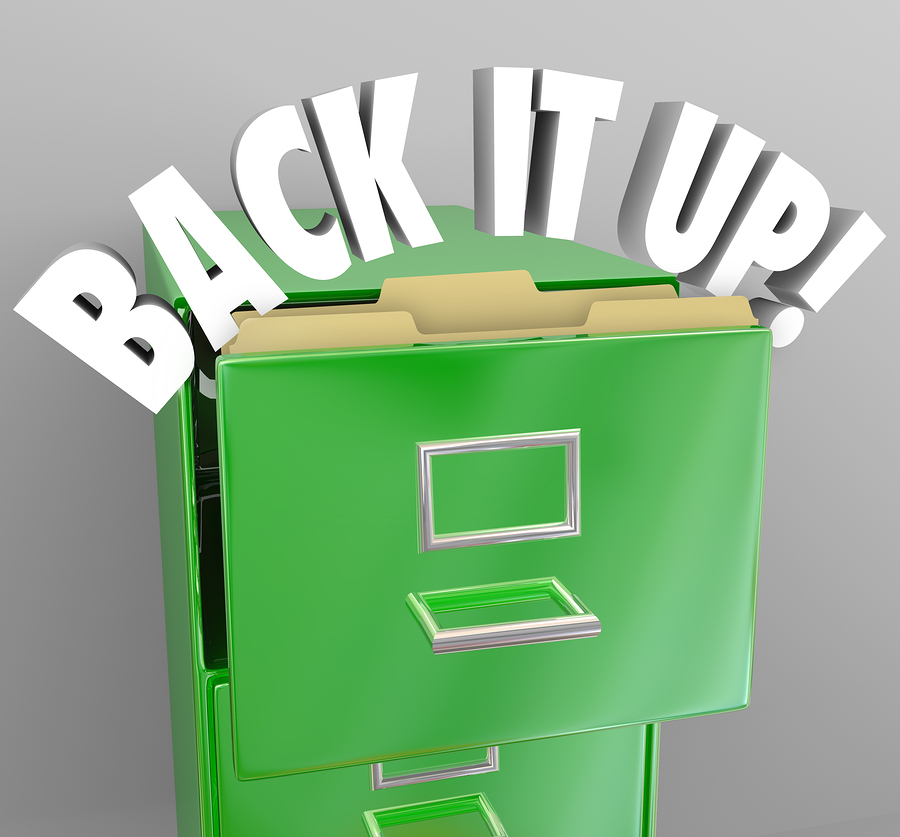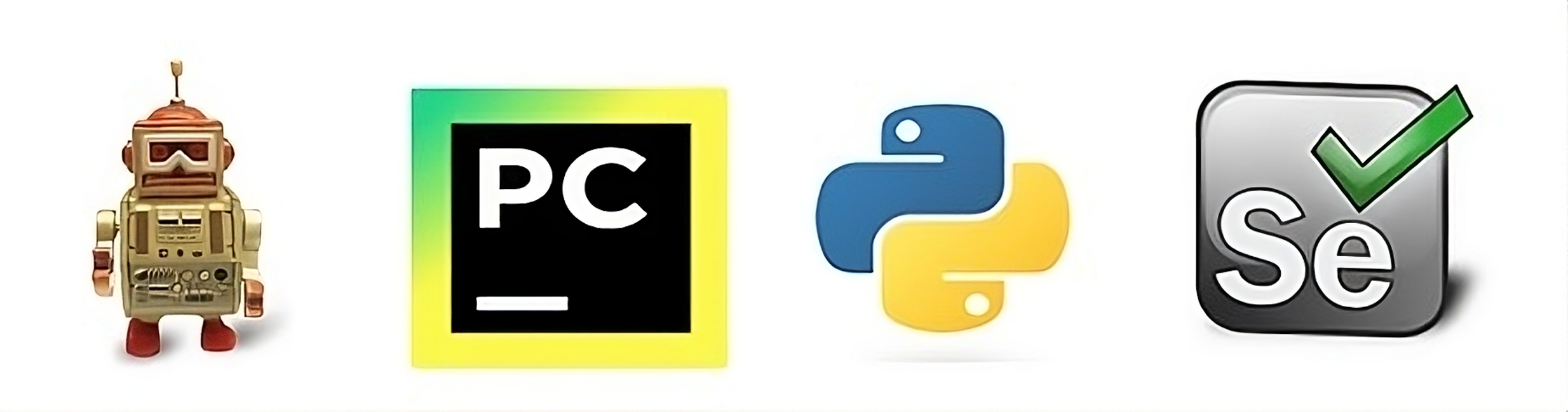
Web Testing with Robot Framework + Selenium
This project demonstrates how to perform web testing using Robot Framework in combination with SeleniumLibrary for browser automation.
Overview
Robot Framework is a generic open-source automation framework for acceptance testing, acceptance test-driven development (ATDD), and robotic process automation (RPA). It uses keyword-driven testing approach and can be extended with libraries implemented using Python or Java.
Test Cases
Test case files are located in the "tests" directory. The Sauce Labs demo website was used to demonstrate web automation using SeleniumLibrary. Click on the sample test cases below to see the latest versions online.
A test suite with a single test for valid login. This test has a workflow using keywords in the imported resource file.
A test suite containing tests related to invalid login. These tests are data-driven by their nature. They use a single keyword, specified with the Test Template setting, that is called with different arguments to cover different scenarios. This suite also demonstrates using setups and teardowns in different levels.
Generated Reports
After running tests you will get report and log in HTML format. These files will be located in the "results" folder. Example files are also visible below in case you are not interested in running the tests yourself.
Tests Results
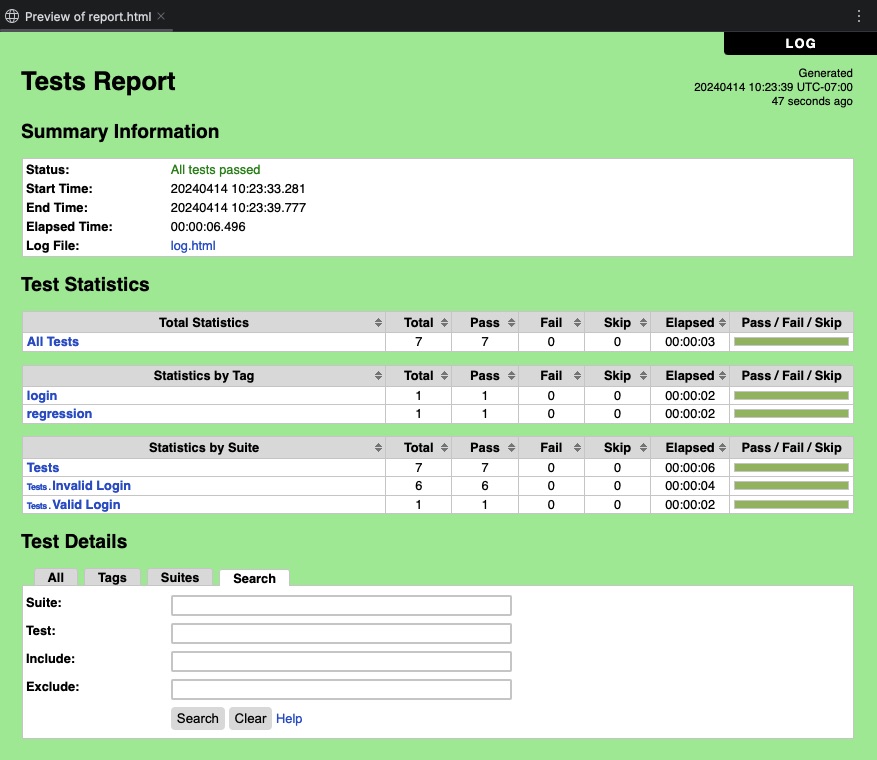
Test Results includes summary information, test statistics, and test details.
View SampleTests Log
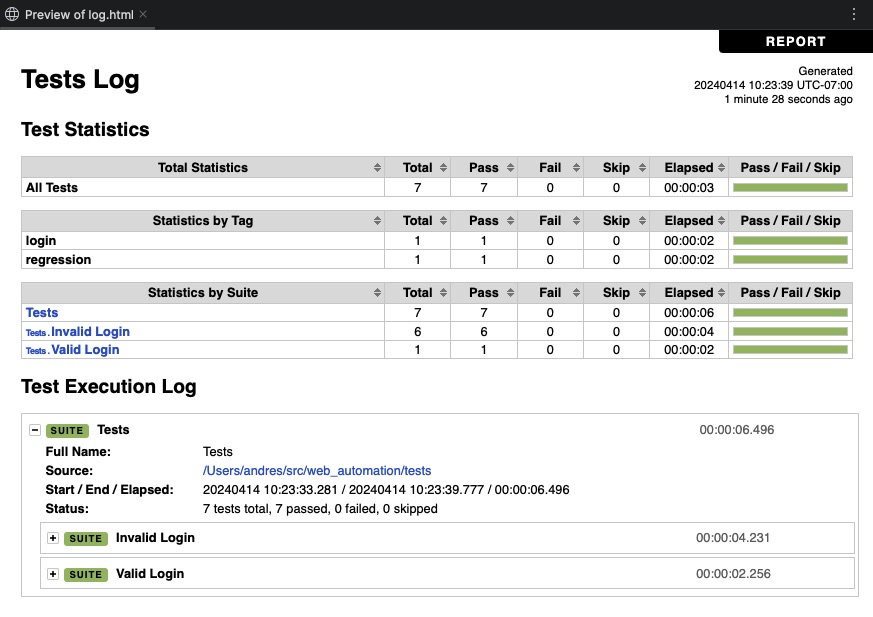
Test Log includes test statistics and the test execution log, which is comes in handy for debugging failures.
View Sample